Review Unmatched Addresses
After geocoding your addresses, you can quickly check which addresses matched, and the confidence score returned. Our service relies on Mapbox geocoding. As such, we return the results and errors returned from Mapbox.
Select the layer containing the geocoded addresses and click Data Table. (If you need help finding the Data Table, follow this information).
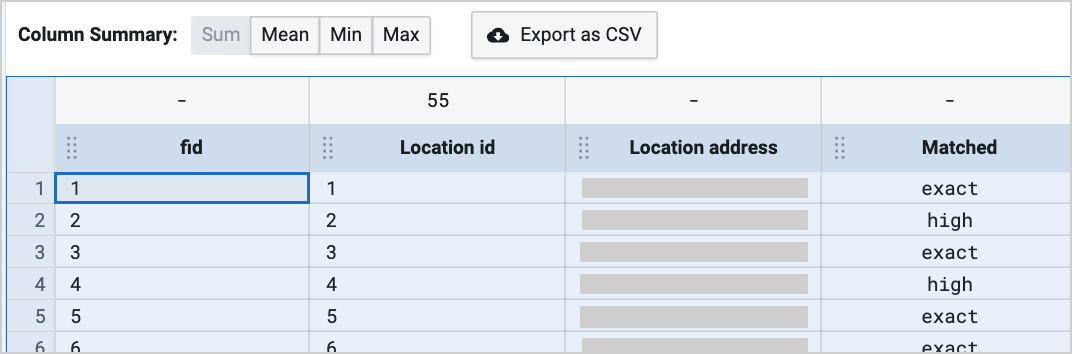
Scan the results in the Matched column:
unmatched– the address couldn't be matched. You can review those addresses to check for errors. If you zoom to their location, they go to a location with lat/lon values of 0,0.exactandhigh– strong indication that the address matches the location.mediumandlow– zoom to these locations to verify they're in the right place.street– indicates that the street was matched but not the house number. Zoom to these locations to verify that they're in the right place.
Correct the addresses by either:
Downloading the layer containing the geocoded addresses.
Editing the original set of addresses.
Review the address in an external spreadsheet application, make the changes, upload the corrected file to geocode the addresses again.