Select an Organization
In Analyst, your projects belong to an organization, and anyone who belongs to that organization can access the projects. However, your company may be using Analyst for multiple clients, and not everyone at your company may be working with the same clients.
Within your company, you only see the organizations that you belong to, which should correspond to the clients you need to support.
When you select an organization, you can only search for and create projects there.
If you need to upload files or change organization settings, you must also ensure you're working within the right organization.
Click the User icon
 at the upper right corner of Analyst. The menu lists any organizations that you belong to.
at the upper right corner of Analyst. The menu lists any organizations that you belong to.Scroll to select the organization you want; the
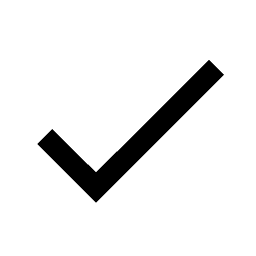 confirms the selected organization.
confirms the selected organization.
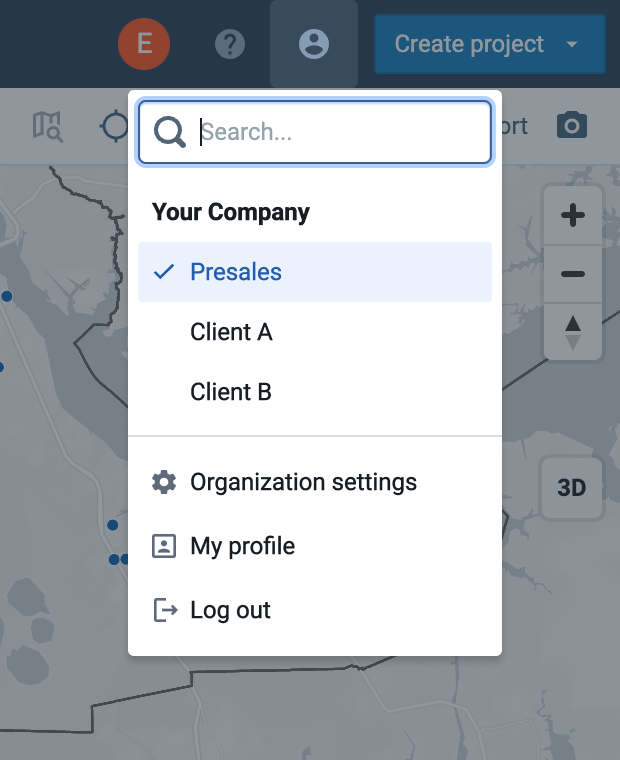 |