Select a Base Map
Task.
Base maps sit beneath your mapped data layers, and you have 12 base map options.
Click Base Map control in the lower right corner of the map view.
Select a new base map option based on your styling choice.
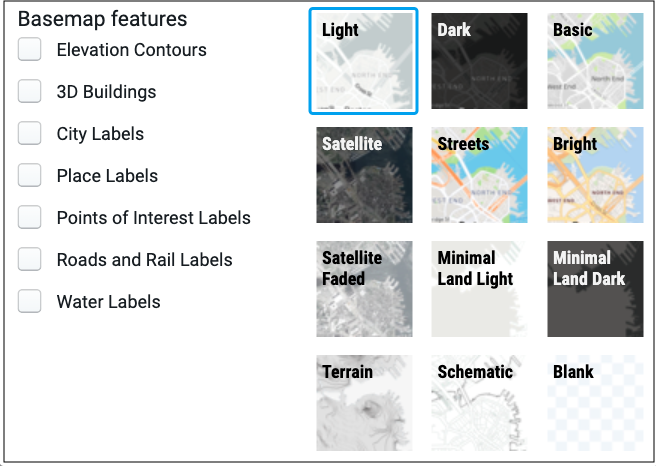
Click the options to show or hide city labels, roads, and so on.
Click outside the window to save your changes.