Switch between Dashboards and Projects
If you're working with dashboards, you can easily switch between them and their associated projects, which include the data layers and maps. This makes it easier to explore a set of locations from both perspectives.
Dashboards to projects - To the left of your dashboard, click
 to view the project associated with the active dashboard.
to view the project associated with the active dashboard.Projects to dashboards – To the left of your project, click
 to view the associated dashboard.
to view the associated dashboard.
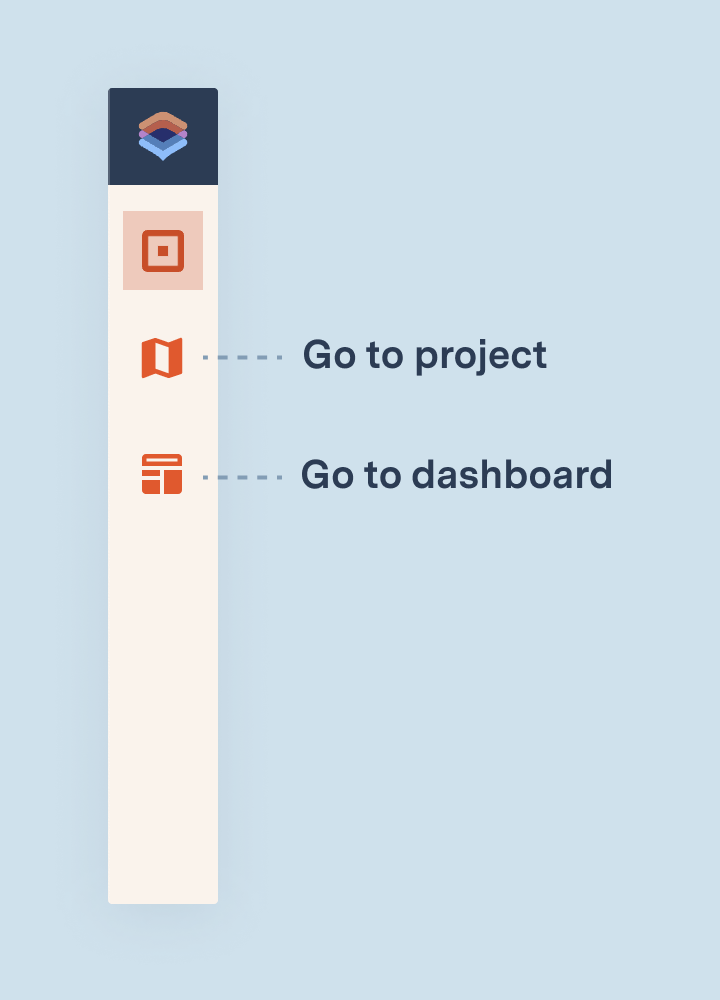 |