View Organization Settings
The Organization settings provide basic information for your organization's account. For information on managing members through the Settings page, see Manage Members. For information on managing projects and their details, see Manage Projects.
View Account Information
Scroll to select
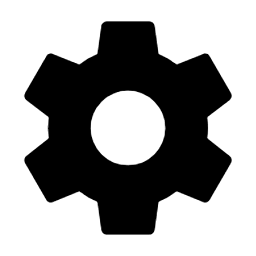 Organization settings.
Organization settings.View your settings. The General section includes your organization name, which can be edited by account Owners or Admins.
The Subscriptions section indicates your plan type, billing period, number of seats included with your plan, and number of seats used.
Click Back to exit the Settings page.
Edit an Organization Name
If you have the role of an Owner or Admin, you can make changes to organizational settings.
Scroll to select
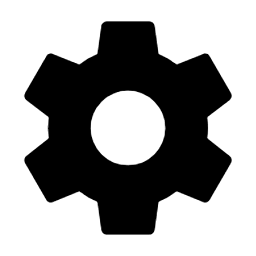 Organization settings.
Organization settings.Select the General section and click Edit. An edit window appears.
Edit the organization name.
Click Save. The organization name will be updated throughout Analyst, for all members of your organization.